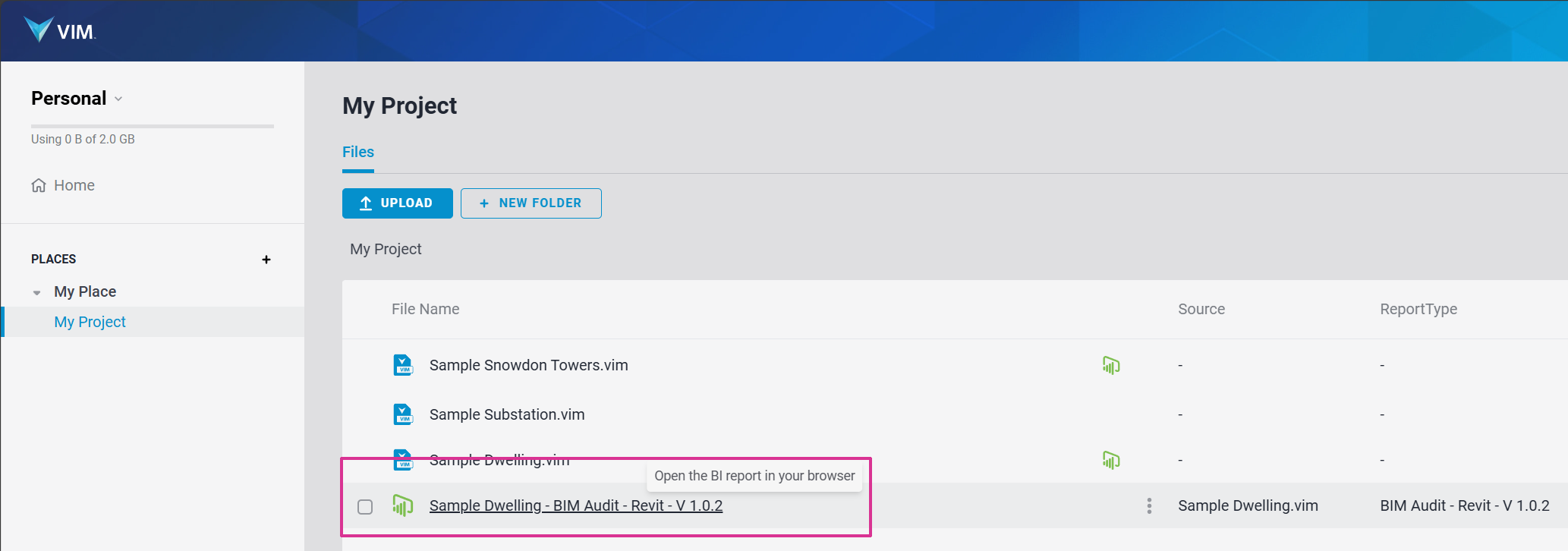Viewing Power BI Reports
The sample Power BI templates provided with VIM Cloud are intended to illustrate the different types of data that can be extracted from VIM files. Depending on the VIM file used to generate the report, not all of the data types in the report template will be available.
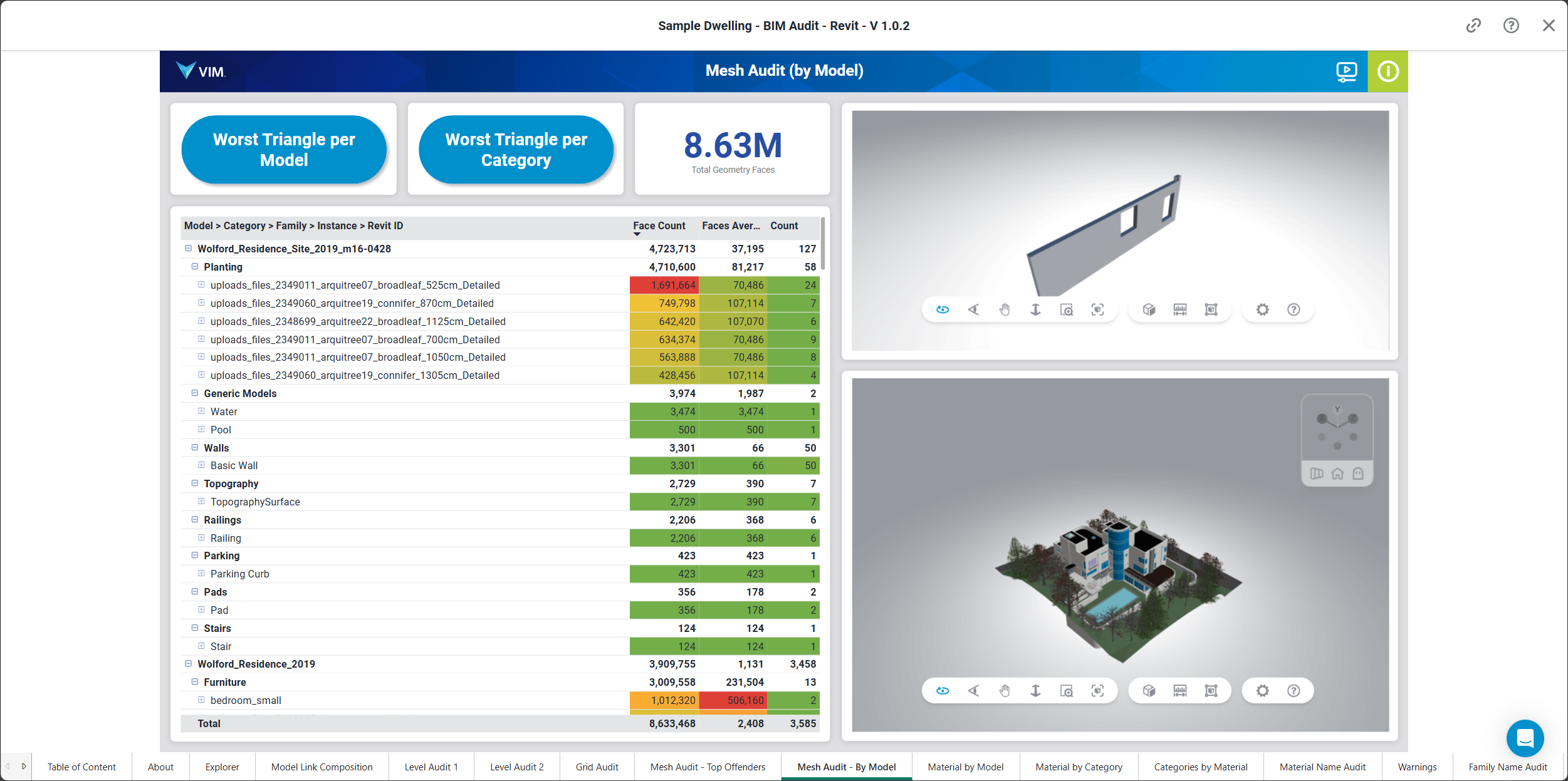
Sample report page showing Mesh Audit By Model.
Opening Power BI Reports
- On the VIM Cloud Dashboard, under Places, click on My Project.
- Click on a report file from the list. The selected report is opened in VIM Cloud.