Release Notes
Release notes and download links for VIM software.
Please make sure to read the release notes before you upgrade!
We're moving fast to integrate your feedback as we build the best-in-class BIM data analysis tools. In the process, we might introduce some important changes which may require your attention as you plan your upgrade. If you need help upgrading, please get in touch!
v1.2.141.17 - VIM SQL v5.6.0.c + Performance Updates and Fixes
Updated: September 09 2025 - VIM Object Model: v5.6.0, VIM SQL Schema: v5.6.0.c, VIM Ultra: v5.1.0
| Product | Content | Link |
|---|---|---|
| VIM Desktop Installer | VIM Revit Exporter 2019-2026 VIM Navisworks Exporter 2022-2026 VIM IFC Exporter VIM Desktop VIM Ultra | Download |
| VIM Enterprise Package | VIM Enterprise VIM Power BI Report Template VIM Power BI Custom Visual + Includes VIM Desktop Installer | Download |
| VIM 3ds Max Installer | VIM 3ds Max Importer 2019-2026 | Download |
VIM IFC Exporter
-
Updated to ODA SDK v26.6.
-
Improved export speed.
-
IFC files containing geometry defined as boundary representations are now correctly stored in the VIM file.
-
IFC files containing Japanese characters are now correctly encoded in the VIM file.
VIM Revit Exporter
- Built-in parameter IDs are now stored in the VIM file (this helps filter localized non-english built-in parameters from Revit).
VIM Navisworks Exporter
-
Improved export speed for large models.
-
Fixed model scaling issue.
VIM Enterprise
-
Updated maximum ACC export time to 12 hours.
-
🔼 Please update your ACC App bundles for compatibility with this release.
-
🔼 Please update your customized Revit Power BI reports for compatibility with VIM SQL 5.6.0.c.
-
🔼 Please update your customized IFC Power BI reports for compatibility with VIM SQL 5.6.0.c.
-
VIM SQL schema version updated to v5.6.0.c.
-
✨ New Tables
-
"ElementMeasureInfo": defines the parsed element parameter measures for Length, Width, Height, Area, Volume, Angle, Slope, ...
-
"ElementIfcInfo": contains the parsed IfcGUID parameter value. Useful for comparing raw Revit data with IFC data exported from Revit.
-
"ElementLevelInfo": defines the primary level of the element (inferred from a number of different possible parameters) as well as the geometry containment of the element between levels.
-
"LevelInfo": defines the building story as well as elevation relative to the project base point and survey point.
-
-
🔹 Updated Tables
-
"Parameter": now contains the Revit quantity in feet and meters
-
"Category": now contains the full name of each category for convenience as the combination of the parent category name and the current category name.
-
-
🔸 Updated Views
-
"vw_Element_v4"
- Added column
[Element.ElementKind]which defines whether the element is a FamilyInstance, Group, System, Room, Level, etc. - The
[Element_Class]field now contains the string representation of[Element.ElementKind].
- Added column
-
"vw_Parameter_v3"
- Added column
[Parameter_QuantityInFeetRvtOrDisplayValue]which defines the parsed Revit quantity in feet or the display value if the quantity could not be parsed. - Added column
[Parameter_QuantityInMetersRvtOrDisplayValue]which defines the parsed Revit quantity in meters or the display value if the quantity could not be parsed. - Added column
[Parameter_QuantityInMetersRvt]which contains the Revit quantity in meters. - Added column
[Element_IsInstance]which defines whether the associated element is a family instance. Useful for filtering. - Added column
[Category_NameFull]which defines the associated element's category full name. Useful for filtering.
- Added column
-
"vw_FamilyTypeParameter_v3"
- Added column
[Category_NameFull]which defines the associated element's category full name. Useful for filtering.
- Added column
-
"vw_FamilyParameter_v3"
- Added column
[Category_NameFull]which defines the associated element's category full name. Useful for filtering.
- Added column
-
-
v1.2.141.11 - Summer Update 🌞
Updated: July 16 2025 - VIM Object Model: v5.6.0, VIM SQL Schema: v5.6.0, VIM Ultra: v5.1.0
| Product | Content | Link |
|---|---|---|
| VIM Desktop Installer | VIM Revit Exporter 2019-2026 VIM Navisworks Exporter 2022-2026 VIM IFC Exporter VIM Desktop VIM Ultra | Download |
| VIM Enterprise Package | VIM Enterprise VIM Power BI Report Template VIM Power BI Custom Visual + Includes VIM Desktop Installer | Download |
| VIM 3ds Max Installer | VIM 3ds Max Importer 2019-2026 | Download |
VIM Desktop & VIM Ultra
- Fixed a bug which previously required the Vulkan SDK to be installed to load validation layers
VIM Revit Exporter
- Added an option to store all view information, letting you audit all the view names in Power BI.
- Added an option to store all view sheet set information, letting you audit view sheet names and associated view names in Power BI.
VIM Enterprise
- Revit and ACC projects
- Added an option to store all view information, letting you audit all the view names in Power BI.
- Added an option to store all view sheet set information, letting you audit view sheet names and associated view names in Power BI.
- 🔼 Please update your ACC App bundles for compatibility with this release.
- Power BI report templates
- Updated VIM Custom Visual to v0.97.3.0 which improves the consistency of the initial loading state with filtered objects.
- Updated Revit template data model with View Sheet tables and added new View Sheet Sets report page.
- 🔼 Please follow this guide to upgrade your custom Power BI reports.
v1.2.141.7 - Spring Update 🌷
Updated: June 23 2025 - VIM Object Model: v5.6.0, VIM SQL Schema: v5.6.0, VIM Ultra: v5.1.0
| Product | Content | Link |
|---|---|---|
| VIM Desktop Installer | VIM Revit Exporter 2019-2026 VIM Navisworks Exporter 2022-2026 VIM IFC Exporter VIM Desktop VIM Ultra | Download |
| VIM Enterprise Package | VIM Enterprise VIM Power BI Report Template VIM Power BI Custom Visual + Includes VIM Desktop Installer | Download |
| VIM 3ds Max Installer | VIM 3ds Max Importer 2019-2026 | Download |
VIM Navisworks Exporter (New!)
- VIM files can now be exported from Navisworks 2022-2026
VIM Revit Exporter
- Added support for Revit 2026
- Removed support for Revit 2018 (deprecated by Autodesk)
- Exceptions caused by rare internal Revit geometry errors no longer halt the export process. These geometries are skipped and the events are logged in the log file.
VIM 3ds Max Importer
- Added support for 3ds Max 2026
VIM IFC Exporter
- Updated to run on .NET 8.0
- Updated to ODA SDK v25.12
- Fixed a bug involving an unknown dictionary key.
- Improved export performance
VIM Format
- Added Level.ProjectElevation to distinguish from Level.Elevation in Revit
- Added BimDocument.FileLength to store the document file size in bytes.
- VIM Object Model incremented to v5.6.0
VIM SQL
- VIM SQL Schema version incremented to v5.6.0 to match the VIM Object Model version.
VIM Desktop + Ultra
- Updated the shading style to better represent the design intent of the material colors in the model. Left: previous shading model. Right: new shading model.
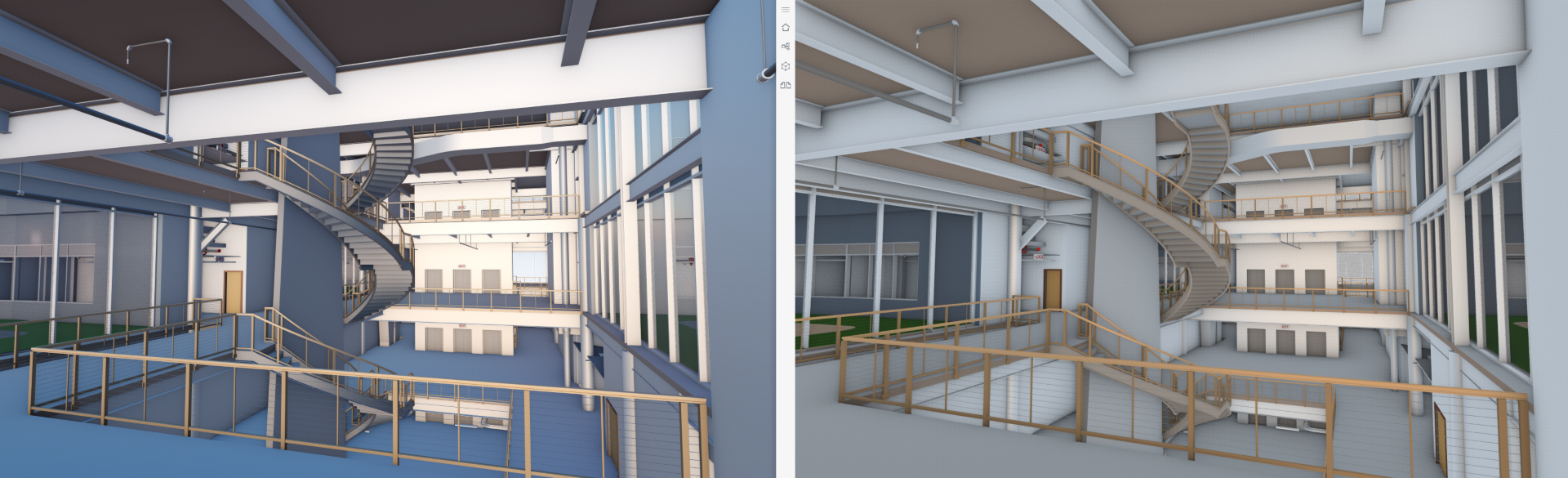
- Improved support for AMD graphics devices
- Fixed an issue preventing VIM Ultra from loading VIM file paths containing Japanese characters.
- Updated to run on .NET 8.0
- Updated VIM Ultra to v5.1.0
- Fixed performance issue related to highlighting all elements.
- Improved mouse scroll interactions.
- Updated bitrate and framerate for 144hz monitors
- Remains backwards compatible with Power BI reports targeting VIM Ultra v5.0.0 from release v1.2.135
VIM Enterprise
- Updated to run on .NET 8.0
- Power BI report templates:
- Upgraded custom visual to v0.97.2.0 to include control bar improvements. Compatible with VIM Ultra v5.0.0 and v5.1.0.
- Styling theme updated to resolve issues in March 2025 Power BI release. VIM Theme.json is now included in the package.
- Now compatible with VIM SQL schema v5.6.0
- 🔨 Breaking Change: VIM ACC App Bundles
- Improved support for larger linked ACC Revit projects.
- Added support for ACC Revit 2026 projects
- Removed support for ACC Revit 2022 projects (deprecated by Autodesk)
- 🔼 Please update your ACC App bundles for compatibility with this release
v1.2.135 - Valentines Day Fixes 💘
February 14, 2025 - VIM Object Model: v5.4.0, VIM SQL Schema: v5.4.0.c, VIM Ultra: v5.0.0
| Product | Content | Link |
|---|---|---|
| VIM Desktop Installer | VIM Revit Exporter 2018-2025 VIM IFC Exporter VIM Desktop VIM Ultra | Download |
| VIM Enterprise Package | VIM Enterprise VIM Power BI Report Templates VIM Power BI Custom Visual + Includes VIM Desktop Installer | Download |
| VIM 3ds Max Installer | VIM 3ds Max Importer 2019-2025 | Download |
VIM Desktop
- Fixed a startup crash on computers with no Nvidia graphics devices due to a missing nvcuda.dll.
VIM Revit Exporter
- Fixed structural column length parameter not being exported in Revit 2024 and prior.
- Added export options for Rooms and Areas (enabled by default).
- Warnings are now only stored for elements which have been included in the export process.
VIM to SQL
- Updated VIM SQL schema to v5.4.0.c
- Added ElementHierarchy.RootDistance which defines the number of hops from the document "root" to the descendant element. A RootDistance of 0 indicates the element is at the root level.
VIM Enterprise
- Added export options for Rooms and Areas (enabled by default)
- Updated Power BI report template to read from VIM SQL schema v5.4.0.c
- 🔼 Update your ACC App bundles to benefit from the latest improvements and fixes!
v1.2.133.1 - Winter Update ❄
February 04, 2025 - VIM Object Model: v5.4.0, VIM SQL Schema: v5.4.0.b, VIM Ultra: v5.0.0
| Product | Content | Link |
|---|---|---|
| VIM Desktop Installer | VIM Revit Exporter 2018-2025 VIM IFC Exporter VIM Desktop VIM Ultra | Download |
| VIM Enterprise Package | VIM Enterprise VIM Power BI Report Templates VIM Power BI Custom Visual + Includes VIM Desktop Installer | Download |
| VIM 3ds Max Installer | VIM 3ds Max Importer 2019-2025 | Download |
VIM File Format
- Updated to object model version to v5.4.0.
- Added Vim.FamilyInstance__index:Vim.Element:SuperComponent which references the parent family instance element if the current family instance is part of a nested Revit family.
VIM Revit Exporter
- FamilyInstance.SuperComponent is now stored in the exported VIM file.
- 2D view sheets are now exported using 300 DPI.
- Removed support for Revit 2017
- Removed sign-in requirement to VIM Cloud.
VIM IFC Exporter
- Updated the exporter for improved reliability and geometric accuracy.
- Removed sign-in requirement to VIM Cloud.
VIM to SQL
- Added "ElementGeometry" table, which supercedes the deprecated "GeometryNodeJoining" table.
- Added "ElementHierarchy" table, which represents a flattened hierarchy of grouped elements along with their node and geometry information required for selection in the VIM Power BI Custom Visual.
- Parameter display values are now back-filled using the native value.
VIM Desktop
- Added VIM Ultra
- Added VIM Diff, allowing you to compare two VIM files.
- Camera speed settings are persisted in the user settings.
- Removed the Welcome tab.
- Removed sign-in button to VIM Cloud.
VIM Enterprise
- Moved VIM Ultra to the VIM Desktop app
- Added "Room Inclusions" post-processing step
- When enabled, elements with empty room associations which match the specified categories will have their room associations updated based on their bounding box center in a room mesh. This is especially useful for elements from linked models which do not have a room association by default.
- Added project SQL database information in the project list.
- The project's VIM SQL schema version is now shown near the top of the view.
- Added a "Test Connection" button to test the database connection string.
- The SQL database connection is checked prior to running a project.
- Updated the Revit Power BI report template.
- Added the IFC Power BI report template.
- 🔨 Breaking Change: Power BI Report Template
- The data model has been refactored with the following tables to optimize performance and to provide the ability to select groups of elements:
- "Element-Hierarchy" - replaces "Instance-Geometry"
- "Element-Geometry" - replaces "Geometry-Node"
- "vw_Element_v3" - exposes the "SuperComponent" column.
- Custom visual upgraded to v0.95.0.2 (see breaking change below)
- The data model has been refactored with the following tables to optimize performance and to provide the ability to select groups of elements:
- 🔨 Breaking Change: VIM Power BI Custom Visual upgraded to v0.95.0.2
- ~ 👻 Upgraded VIM WebGL ghost shader ~
- Compatible with VIM Ultra v5.0.0 (now available in the VIM Desktop app)
- Now supports 3 modes:
- "Auto": first attempts to connect to VIM Ultra then falls back to WebGL.
- "Ultra": exclusively runs in VIM Ultra mode.
- "WebGL": exclusively runs in WebGL mode.
- Required fields:
- "*Element-Hierarchy[Descendant]"
- "*Element-Hierarchy[Node.Index]"
- "*Element-Hierarchy[Geometry.Index]"
- 🔼 Upgrade Guide: If you have previously customized a Power BI report and would like to update it, please consult the Upgrade Guide to v1.2.133.
v1.2.125 - Bug Fixes
November 14, 2024 - VIM Object Model: v5.3.0, VIM SQL Schema: v5.3.0, VIM Ultra: v2.0.0
| Product | Content | Link |
|---|---|---|
| VIM Desktop Installer | VIM Revit Exporter 2017-2025 VIM IFC Exporter VIM Desktop VIM Ultra | Download |
| VIM Enterprise Package | VIM Enterprise VIM Power BI Report Templates VIM Power BI Custom Visual + Includes VIM Desktop Installer | Download |
| VIM 3ds Max Installer | VIM 3ds Max Importer 2019-2025 | Download |
Notes
- Fixed dependency issue affecting VIM Revit Exporter 2017-2020.
v1.2.124 - Bug Fixes
November 13, 2024 - VIM Object Model: v5.3.0, VIM SQL Schema: v5.3.0, VIM Ultra: v2.0.0
| Product | Content | Link |
|---|---|---|
| VIM Desktop Installer | VIM Revit Exporter 2017-2025 VIM IFC Exporter VIM Desktop VIM Ultra | Download |
| VIM Enterprise Package | VIM Enterprise VIM Power BI Report Templates VIM Power BI Custom Visual + Includes VIM Desktop Installer | Download |
| VIM 3ds Max Installer | VIM 3ds Max Importer 2019-2025 | Download |
Notes
- Fixed rare application startup issue caused by specific locale and date time format.
v1.2.123 - Security Patch
November 12, 2024 - VIM Object Model: v5.3.0, VIM SQL Schema: v5.3.0, VIM Ultra: v2.0.0
| Product | Content | Link |
|---|---|---|
| VIM Desktop Installer | VIM Revit Exporter 2017-2025 VIM IFC Exporter VIM Desktop VIM Ultra | Download |
| VIM Enterprise Package | VIM Enterprise VIM Power BI Report Templates VIM Power BI Custom Visual + Includes VIM Desktop Installer | Download |
| VIM 3ds Max Installer | VIM 3ds Max Importer 2019-2025 | Download |
Notes
- Installer and software dependencies updated to address CVEs.
- 🔒 Previous release download links have been de-listed to avoid propagating CVEs.
v1.2.121
VIM Enterprise
- VIM Enterprise and the VIM Power BI report template can now be run completely locally!
- License watermark is now displayed at the bottom center of the main window.
- Bug fix: double-clicking on an element in the VIM Ultra viewport in Power BI should now properly move the camera to the desired location.
- 🔨 Breaking Changes:
- VIM Ultra updated to v2.0.0.
- VIM Power BI report template updated to "BimAudit-RVT-SQL5.3.0-U2.0.0-DM0.8.7.pbix"
- Report updated for compatibility with the latest version of VIM Ultra (v2.0.0)
- Added new report pages
- Renamed
VIM.FileNametoVIM.FilePathin the semantic model.
- VIM Power BI custom visual updated to v0.89 for compatibility with the newest version of VIM Ultra (v2.0.0)
- Renamed
Vim[FileName]toVim[FilePath]to match the semantic model changes.
- Renamed
v1.2.120
VIM Enterprise
Improved VIM SQL performance when replacing an existing VIM record in the database.
VIM Ultra incremented to v1.0.0 and now uses semantic versioning.
VIM Enterprise Package contents updated:
- Power BI Template updated to "BimAudit-RVT-SQL5.3.0-U1.0.0-DM0.8.2" for compatibility with VIM Ultra v1.0.0
- Added VIM custom visual "vimviewer.0.85.0.0.pbiviz" to upgrade existing custom Power BI reports for compatibility with VIM Ultra v1.0.0
v1.2.119
VIM File Format
Updated to Object Model v5.3.0
Added ParameterDescriptor.StorageType which contains an integer representing the Revit storage type of the parameter
- Unknown = 0
- Integer = 1
- Double = 2
- String = 3
- ElementId = 4
VIM Enterprise
Updated VIM SQL schema version to v5.3.0 to include the object model update above.
Also added new SQL View versions to improve Power BI refresh performance. These new views now contain the columns ...PbiCaseSensitivity whose strings may contain special empty space characters after each lowercase letter to force Power BI into treating them as case-sensitive.
To preserve backward compatibility with previous Power BI report templates, the original versions of these views remain in the schema.
vw_Element_v2vw_ElementPhaseFilterParameter_v2vw_FamilyType_v2vw_FamilyTypeParameter_v2vw_FamilyTypeUniformat_v2vw_Family_v2vw_FamilyParameter_v2vw_Parameter_v2
Update Note: To extract the ParameterDescriptor.StorageType for ACC projects, you will need to update your ACC App bundles to this latest version.
v1.2.118
VIM Enterprise
- Added "Export Mode: Parallel" for Revit Local projects
- VIM Ultra updated to v0.0.0.6 (Power BI custom visual v0.83 or greater required).
v1.2.117
VIM Enterprise
-
Added "Export Mode: Parallel" for ACC projects
Update Note: To properly use Parallel export mode for ACC projects, you will need to update your ACC App bundles to this latest version.
v1.2.116
- Improved Revit Exporter performance
v1.2.115
- Updated VIM Ultra with improved capabilities, including fewer compression artifacts in NVIDIA® encoding mode.
v1.2.114
- VIM SQL schema updated to v5.2.0.a, which includes new views to improve Power BI dataset refresh times.
- Updated ACC App Bundles
v1.2.113
- Revit local projects now run with High process priority
- Updated project log files to avoid file naming conflicts
v1.2.112
- Bug fix: Revit local file picking buttons no longer cause a crash
- Added experimental VIM Ultra (native renderer streaming) tab
v1.2.111
- VIM Revit exporter performance improvement
- Added "Parameter Allow List"
v1.2.110
- Installer update
v1.2.109
- Implemented VIM Merge project type
- Experimental integration of VIM Ultra (streaming renderer), available via Alt+Shift+D
- VIM to SQL timeout fixes
v1.2.106
- Added scroll bar to project list
- Rerouted local Revit exporter logs to %USERPROFILE%\AppData\Local\Temp\VIM\VIM Enterprise\Project Logs*.project.revit.log
- Revit should now be able to automatically dismiss a dialog indicating that virtual memory is low.
v1.2.105
- Bug fix for 3ds Max modifier stack (see separate 3ds Max installer)
v1.2.104
- Bug fix due to missing DLL dependency
v1.2.103
- Added VIM Enterprise project options: "Export Parameters" and "Skip Empty Parameters"
- Added VIM Revit Exporter plugin option "Export Parameters"
v1.2.102
- Bug fix affecting ACC bundle upload.
v1.2.101
- VIM Desktop now downloads samples on-demand, reducing overall installer size.
v1.2.99
- Added support for Revit 2025, including ACC projects.
- Added error messaging if ACC app has insufficient API permissions
v1.2.98
- Added the ability to schedule project runs
- Improved status reporting and progress estimation
- Improved the ability to cancel project runs
- Removed optional (and unnecessary) "Elastic Pool" field
- Bug fixes
v1.2.97
- Bug fixes and stabilization
v1.2.96
- Initial release of VIM Enterprise