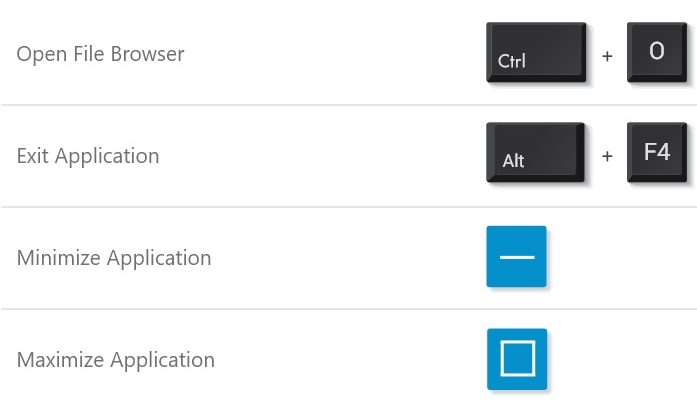Navigation and Controls Guide
First Person Camera Controls
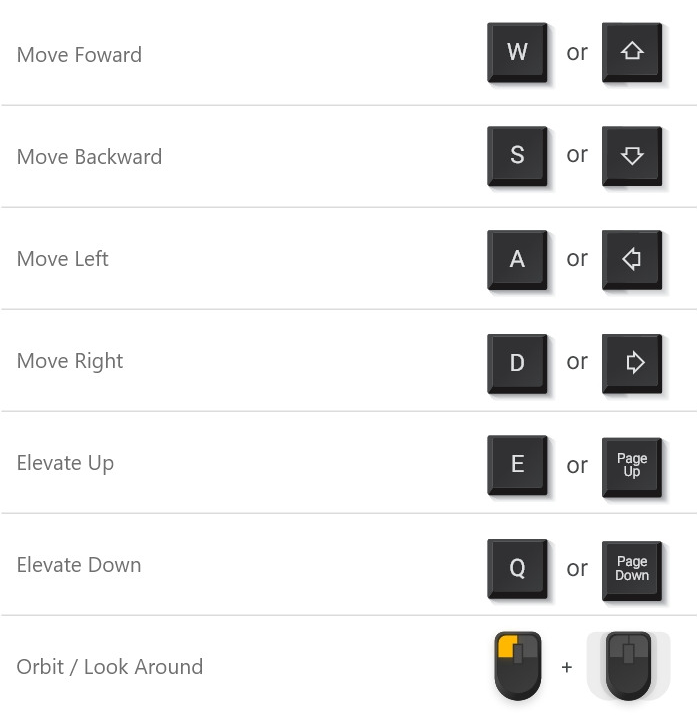
Common Controls
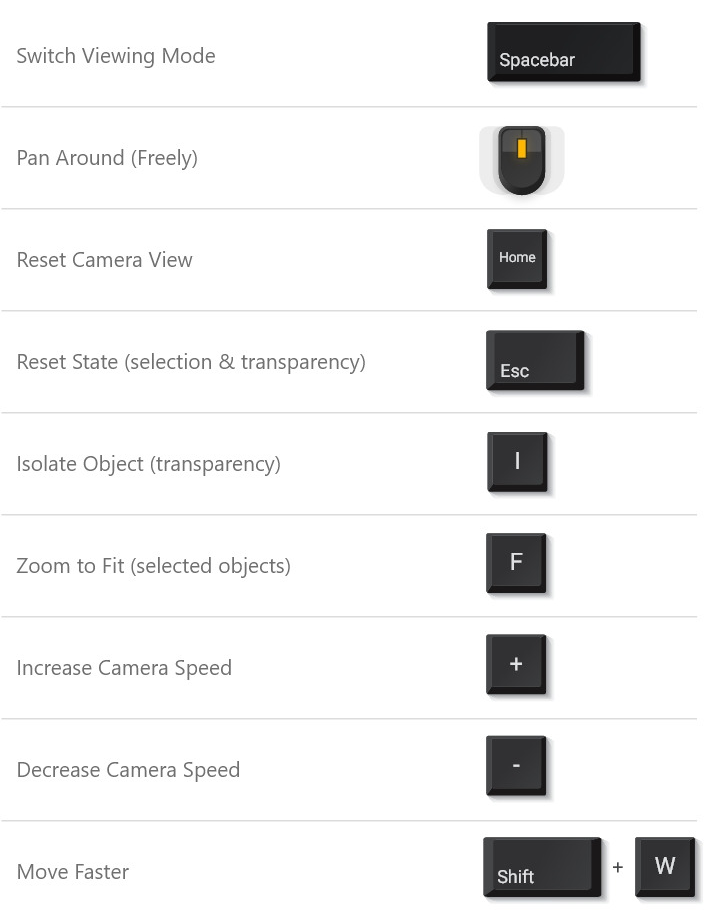
Tools
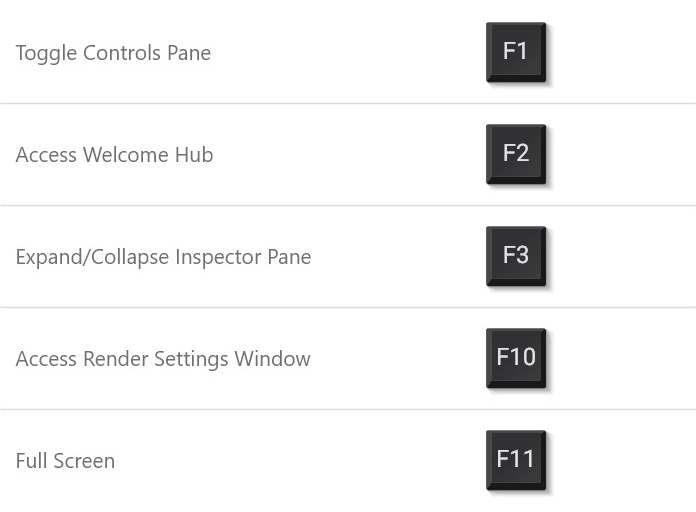
Object Context Menu
Right-click on any object in the 3D view to access the context menu:
- Inspect - Opens the Project Inspector
- Isolate - Isolates and centers the selected object in a "ghost" view (below)
- Frame - Centers the selected object within the view
- Clear Selection - Clears the current selection
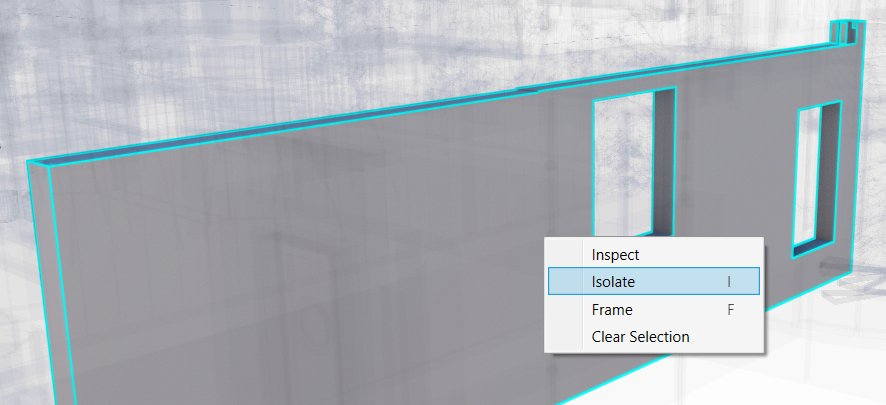
Menu and Window Commands