Uploading VIM Files
With a VIM Cloud account, you can upload VIM files, view them in the WebGL viewer, and generate Power BI reports.
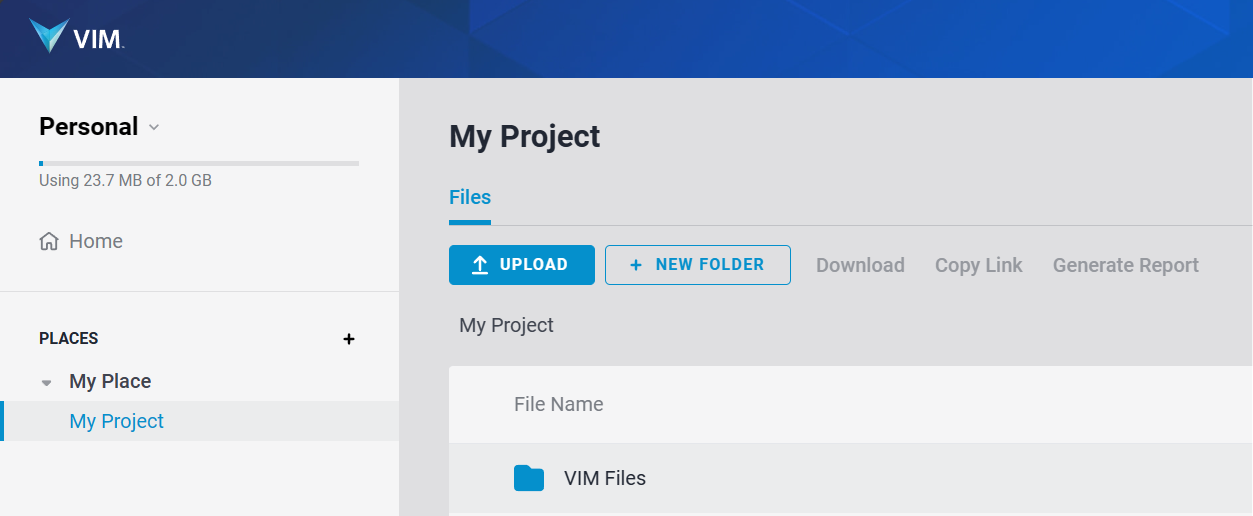
- Sign up or sign in to your VIM Cloud account.
- On the VIM Cloud Dashboard, click My Project and then click Upload.
- In the Open dialog, select the VIM file you want to upload and click Open.
When the upload is complete, the VIM file will be listed on the My Project page, under the current project folder.
You can also create your own Places and Projects by clicking the "+" icon beside Places in the tree view on the left side of the Dashboard.
Related Topics
Getting Started
Generating Power BI Reports