VIM Ultra Troubleshooting
VIM Ultra is Slow or Crashes
If VIM Ultra appears to be working slowly or you cannot interact effectively with the viewport, please follow these troubleshooting steps.
VIM Ultra is Stuck Loading a VIM File
If VIM Ultra is taking an unexpected amount of time to load a VIM file while being used with Power BI:
-
Stop VIM Ultra
-
Open the downloads directory (default path:
%USERPROFILE%\Documents\VIM\Ultra)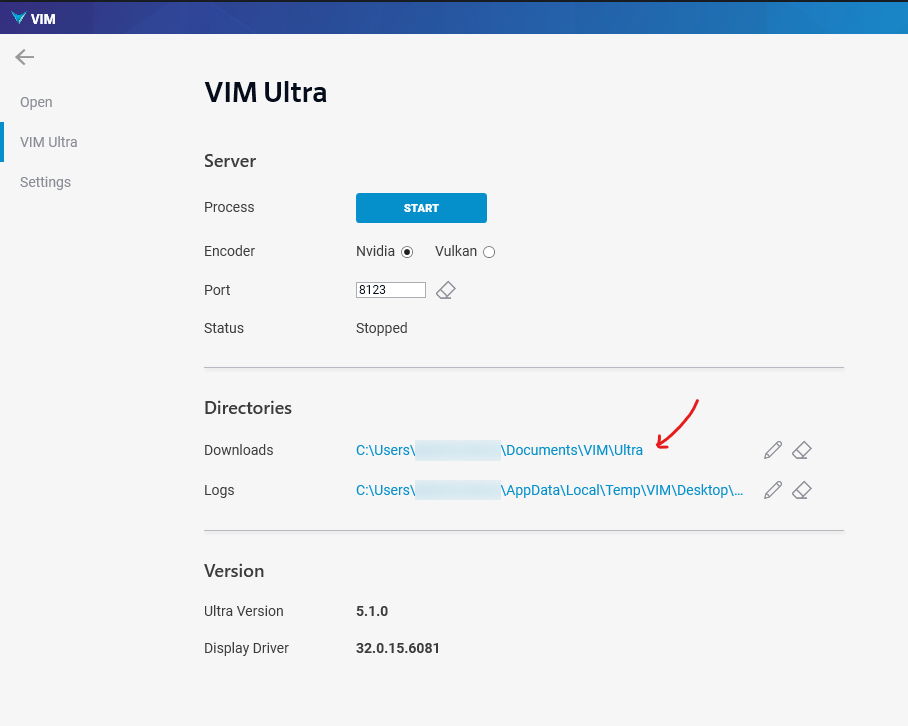
-
Delete all existing .vim files
-
Start VIM Ultra
-
Switch tabs in your Power BI report to refresh the connection to VIM Ultra to try again.
Need Assistance?
If you are still having issues, please contact us at support@vimaec.com and send us a .zip of the VIM Ultra logs.