Creating VIM Files from Navisworks
To create VIM files from Autodesk Navisworks Manage, you will need to download and install the latest version of VIM Desktop. The VIM for Navisworks plugin is installed with VIM Desktop.
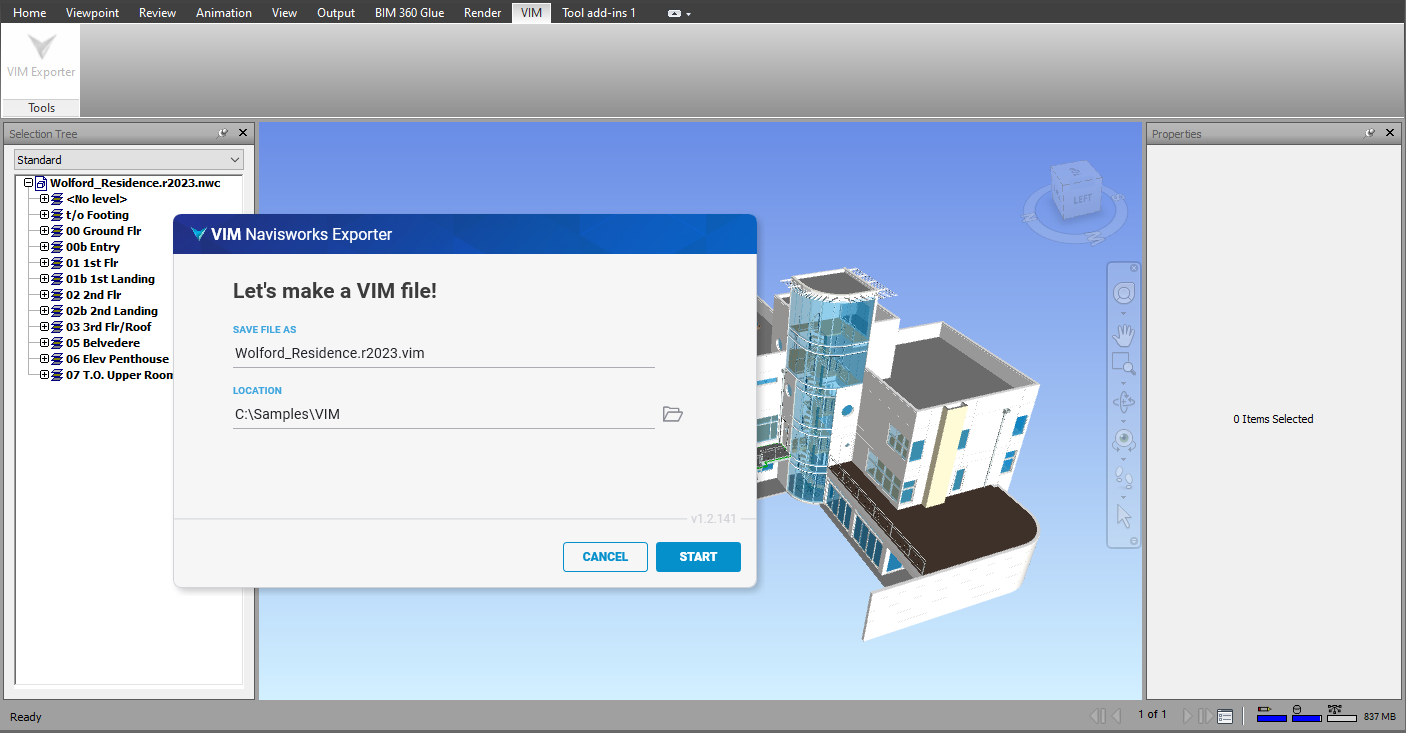
Creating a VIM File
- Open your project in Autodesk Navisworks Manage.
- Select the parts of the hierarchy you want to export into your VIM file. If your selection is empty, all 3D elements in the project will be exported into your VIM file.
- Click the VIM tab and then click VIM Exporter.
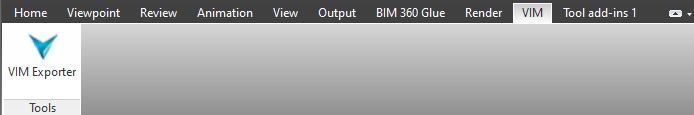
- In the VIM Exporter dialog, set the file name and the folder you want to store your VIM file, then press START.
- When the export is complete, press OPEN VIM to view the VIM file in VIM Desktop.
- Press DONE to dismiss the dialog.