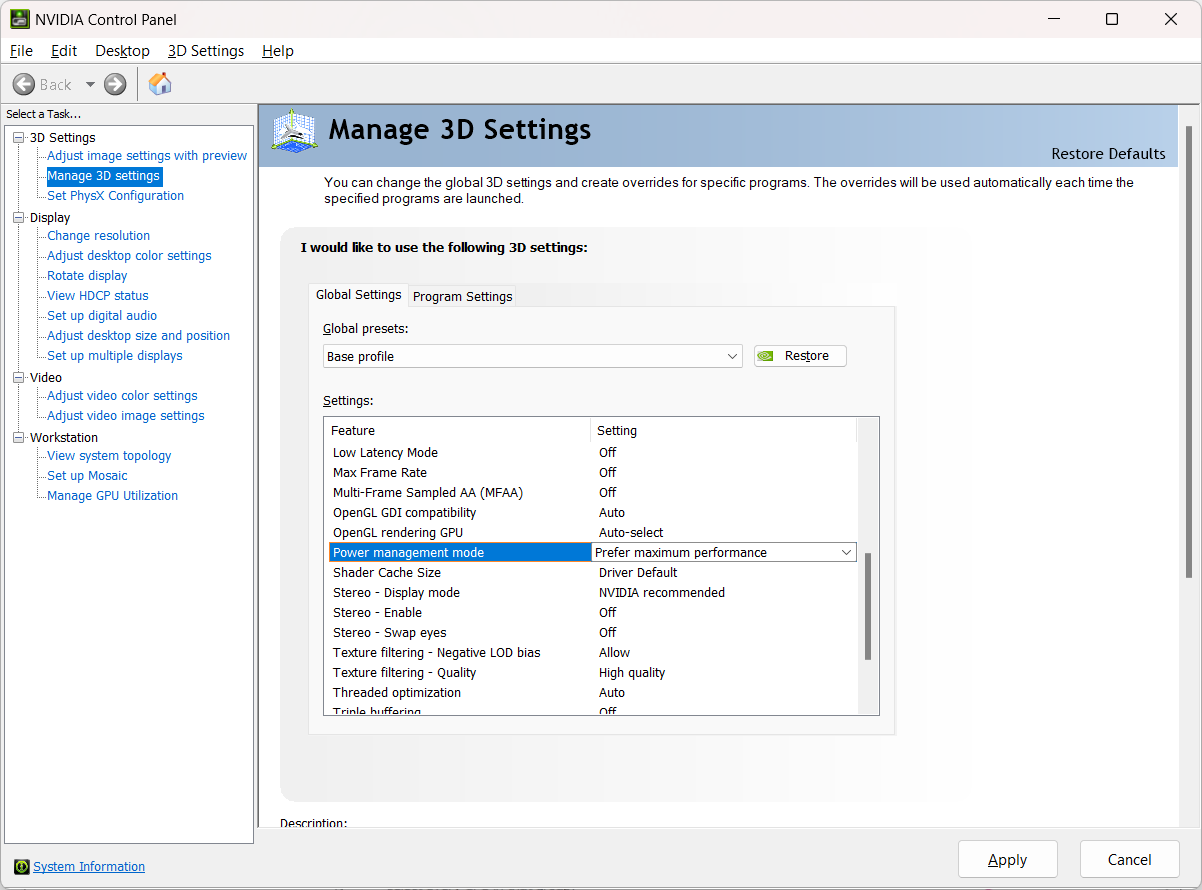Set NVIDIA to Prefer Maximum Performance
If you have an NVIDIA card and experience a VIM Desktop crash, or see a black rectangle on your screen, try the following setting.
-
Right-click on your desktop and select the NVIDIA Control Panel under the Manage 3D Settings tab.
-
Ensure that Power management mode is set to Prefer Maximum Performance.
-
Click Apply, close the NVIDIA Control Panel window, and restart VIM for Windows.