Connecting to ACC
Requirements
To connect an ACC project to VIM Cloud, you will need to:
-
Add the VIM Cloud app as a custom integration to your ACC Hub
-
Ensure you are a Project Administrator in your ACC project.
Adding the VIM Cloud app to your ACC Hub
To add the VIM Cloud app to your ACC Hub:
-
Log on to Autodesk Construction Cloud.
-
On the ACC welcome page, click on Account Admin in the top-left corner.
-
In the left panel, click on Custom Integrations.
-
On the Custom integrations page, click on Add custom integration.
-
In the Add custom integration dialog, in the Autodesk Platform Services Client ID field, copy and paste the following string:
LTRZYsP3ft9pQGTtHbAcBnK2imsLN6L1nm1gAAlwNH7GGBmt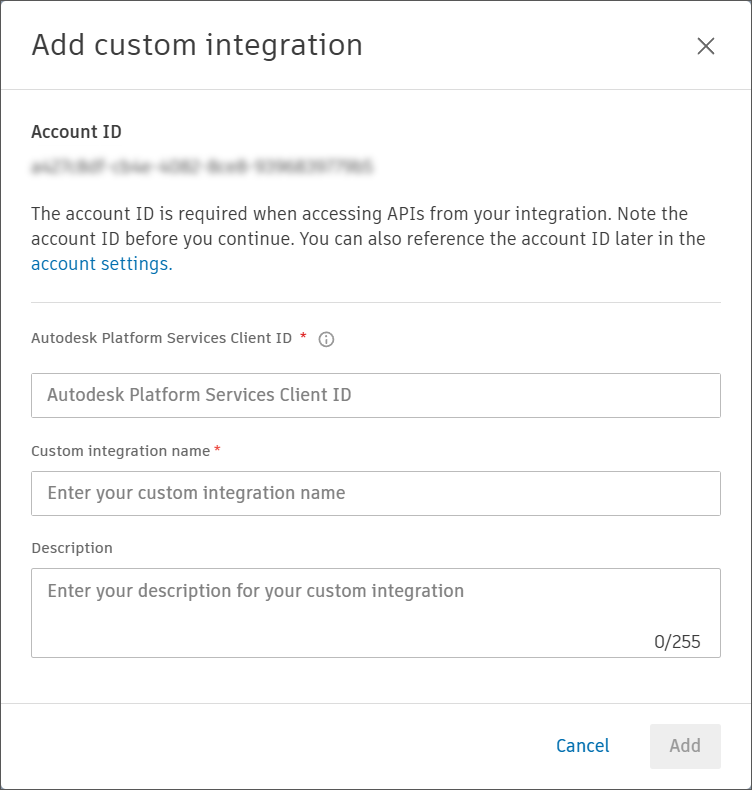
-
Type a name in the Custom integration name field, and add a Description if desired.
-
At the bottom of the Add custom integration dialog and click Add. A message appears saying the app has been added.