Creating a Local SQL Database
Prerequisites
To use VIM Enterprise with a local SQL Server database, you will need to install the following software:
- SQL Server 2022 Express (direct download link)
- Microsoft SQL Server Management Studio (direct download link)
A separate database is required for each VIM Enterprise project. It's a good idea to name each database based on the corresponding VIM Enterprise project.
Each VIM Enterprise project will require the corresponding SQL database connection string, which includes the database name.
NOTE: If you are using a local SQL database and intend to have peers update Power BI reports, then they will also require access to the database.
If you want to create an Azure SQL database, see Creating an Azure SQL database.
Installing the SQL Server Software
Download the software using the links provided above.
- To install SQL Server 2022 Express, double-click on SQL2022-SSEI-Expr.exe. When prompted, choose the Basic installation.
- To install Microsoft SQL Server Management Studio, double-click on SSMS-Setup-ENU.exe.
Connecting to the SQL Server
- Click the Windows Start menu, go to Microsoft SQL Server Tools 20, and click SQL Server Management Studio 20.
- In the Connect to Server dialog, click the Server type drop-down menu and choose Database Engine.
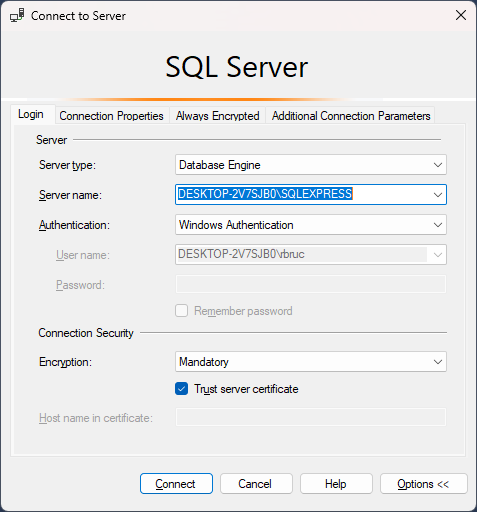
- Click the Server name drop-down menu and choose the locally running SQL Server (<computer_name>\SQLEXPRESS).
- Click the Authentication drop-down list and choose Windows authentication.
- Click the Encryption drop-down menu, choose Mandatory, and enable the Trust server certificate option.
- Click Connect.
Creating a SQL Server Database
- In the Object Explorer, right-click on Databases and choose New database.
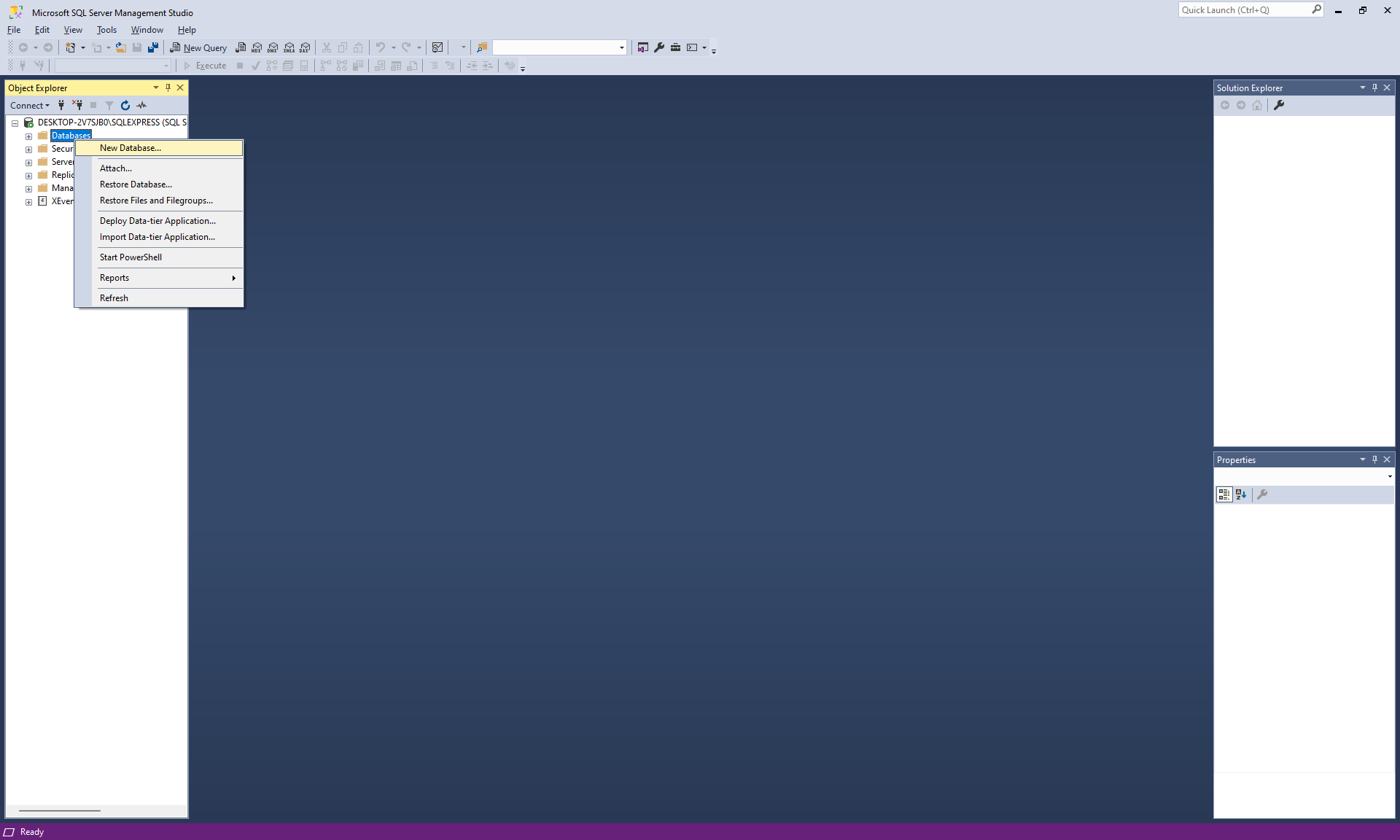
- In the New Database dialog, type a Database name and click OK.
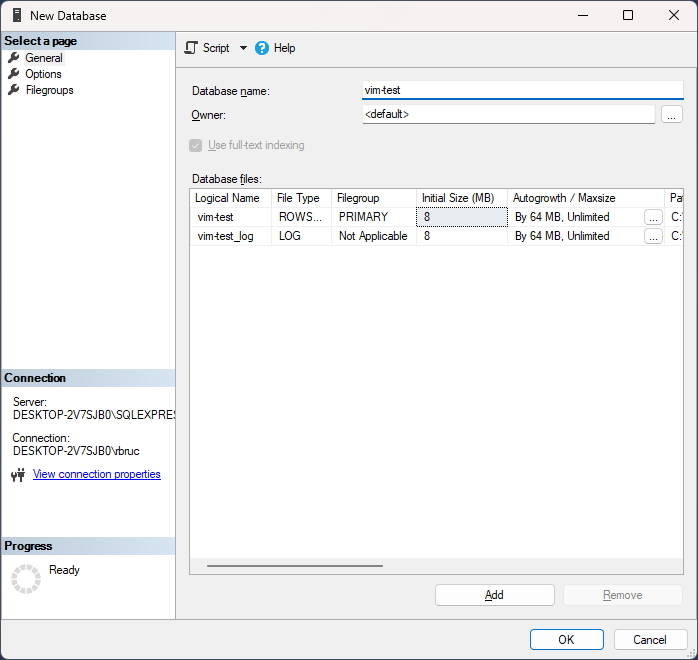 The new database will be listed in the Object Explorer under the Databases list.
The new database will be listed in the Object Explorer under the Databases list.
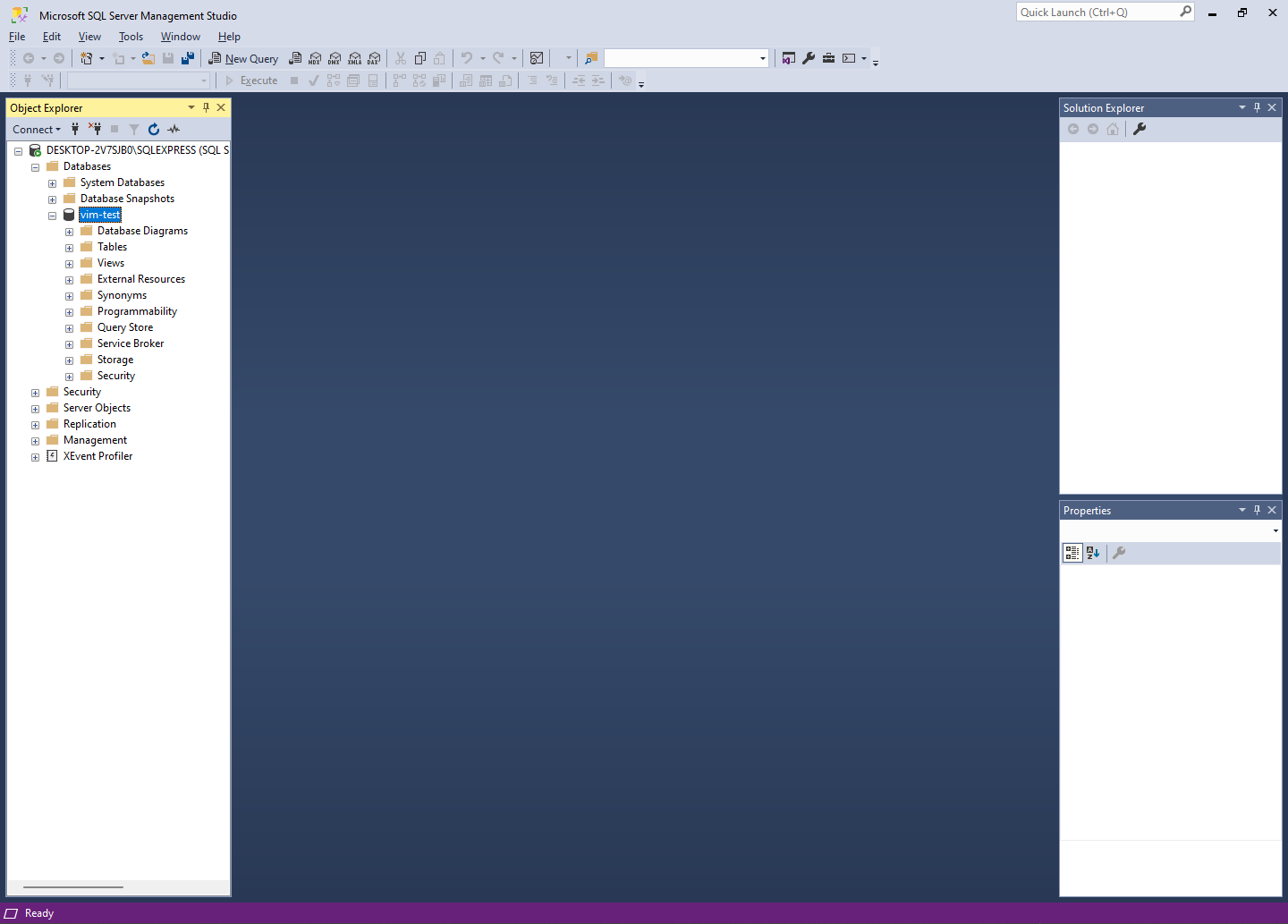
When you create a VIM Enterprise project, you will need the database connection string to your local SQL database. Copy the database string below, but replace __db_name__ with the name of the database you will be using in your VIM Enterprise project.
Data Source=localhost\SQLEXPRESS;Initial Catalog=__db_name__;Integrated Security=SSPI;TrustServerCertificate=True;
A separate database is required for each VIM Enterprise project. To create additional SQL Server databases, you only need to repeat the steps in this section.